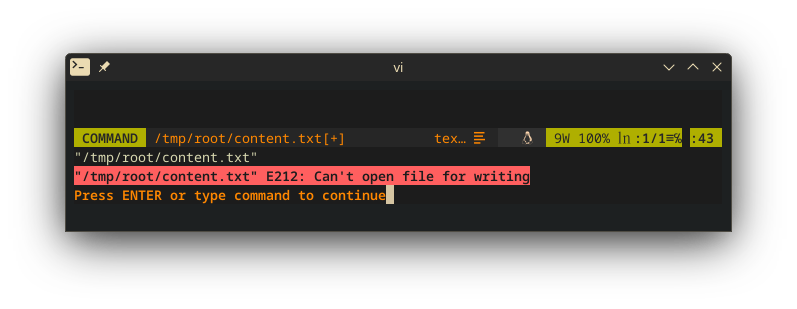
File requires root permission to be written, but sometimes we forget to add sudo before vim command.
The result is after editing the file with a lot of changes, :w cannot save them.
This can be avoided by adding a simple command to $HOME/.vimrc:
cmap w!! w !sudo tee > /dev/null %
Then when we type :w!!, it will be mapped to :w !sudo tee > /dev/null %, which will let we save the file
with sudo without re-opening the file.

